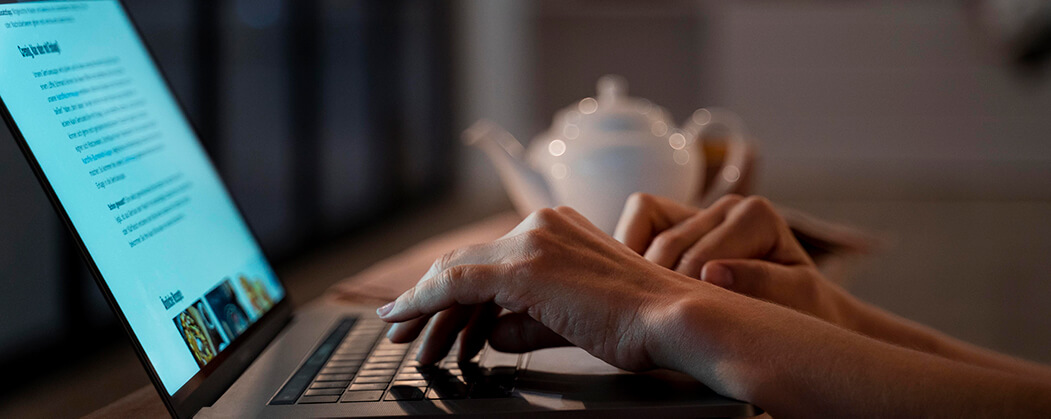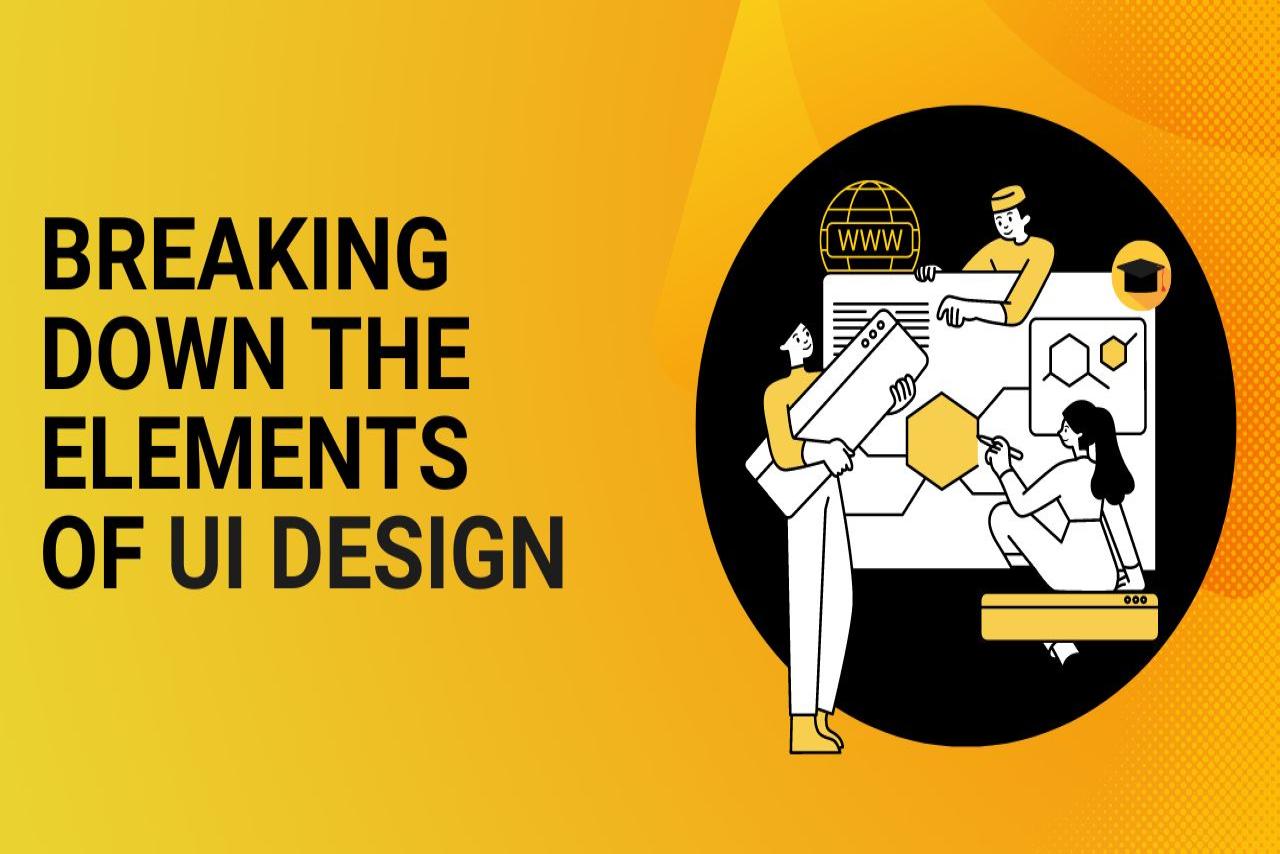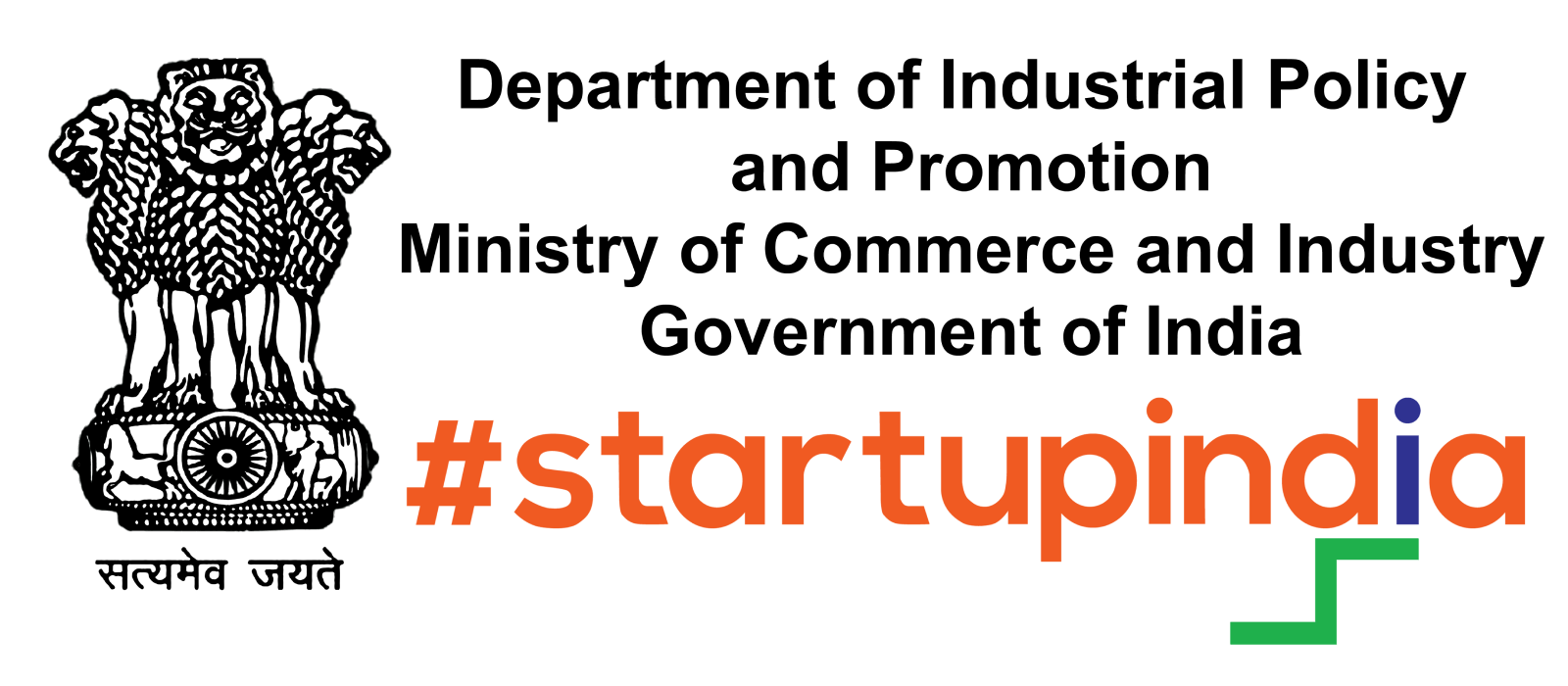In the ever-evolving digital landscape, the user interface (UI) stands as the gateway between users and technology, shaping how we interact with applications, websites, and software. UI design, a delicate blend of creativity and functionality, plays a pivotal role in crafting seamless and enjoyable user experiences. Join us as we embark on a journey to break down the intricate elements of UI design, exploring the fundamental principles, key components, best practices, and the art of balancing aesthetics with usability. Whether you're a seasoned designer, an aspiring UI enthusiast, or simply curious about the magic behind visually appealing interfaces, let's unravel the elements that contribute to the heart of UI design.
Understanding UI Design: More Than Meets the Eye
UI design is not just about creating visually pleasing layouts; it's about orchestrating an intuitive and efficient interaction between users and digital interfaces. The essence of UI design lies in fostering a harmonious marriage between aesthetics, functionality, and user satisfaction.
Fundamental Principles of UI Design
1. Clarity and Consistency:
-
Clarity: Ensuring that elements, actions, and information are clear and easily understandable.
-
Consistency: Maintaining uniformity in design elements, layouts, and interactions across the entire interface.
2. Hierarchy:
- Establishing a visual hierarchy to guide users' attention, emphasizing important elements, and creating a logical flow of information.
3. Feedback:
- Providing immediate and clear feedback to user actions, ensuring they are aware of the system's response to their inputs.
4. Simplicity:
- Embracing simplicity in design, removing unnecessary elements, and presenting information in a straightforward manner.
Key Components of UI Design
1. Typography:
- Choosing fonts that align with the brand and ensuring readability. Typography contributes to the overall aesthetic and communicates the tone of the interface.
2. Color Palette:
- Selecting a cohesive color palette that complements the brand identity and enhances the overall visual appeal. Colors evoke emotions and can guide users through the interface.
3. Icons and Imagery:
- Using intuitive icons and imagery to convey information quickly. Well-designed icons serve as visual cues, aiding in navigation and understanding.
4. Layout and Grids:
- Crafting layouts that are visually balanced and structurally sound. Grid systems provide a framework for organizing content, creating a sense of order.
5. Buttons and Interactive Elements:
- Designing buttons and interactive elements that are visually distinct and invite user engagement. These elements play a crucial role in guiding users through actions.
6. Forms and Input Fields:
- Creating user-friendly forms and input fields with clear labels and appropriate feedback. Streamlining the input process enhances the overall user experience.
7. microinteractions:
- Incorporating subtle animations and micro-interactions that provide visual feedback and enhance the overall delight of using the interface.
Best Practices in UI Design
1. User-Centered Design:
- Prioritizing the needs and preferences of the end-users throughout the design process. Conducting user research and usability testing ensures that the interface aligns with user expectations.
2. Responsive Design:
- Ensuring that the interface adapts seamlessly to different screen sizes and devices. Responsive design is essential for providing a consistent user experience across platforms.
3. Accessibility:
- Designing with accessibility in mind, ensuring that the interface is usable by individuals with diverse abilities and disabilities. This includes considerations for text readability, color contrast, and screen reader compatibility.
4. Scannability:
- Organizing content in a scannable manner, making it easy for users to quickly find the information they are looking for. Headings, subheadings, and concise content contribute to scannability.
UI Design in Action: Real-World Examples
1. Apple iOS Interface:
- Apple's iOS interface is renowned for its clean and minimalist design. Consistent use of typography, icons, and color creates a visually cohesive and intuitive experience.
2. Google Material Design:
- Google's Material Design principles emphasize a tactile and real-world feel. Material surfaces and animations provide a sense of depth and responsiveness.
3. Airbnb Website:
- Airbnb's website is an example of a well-designed user interface. Clear typography, vibrant imagery, and intuitive navigation contribute to a user-friendly experience.
Challenges and Innovations in UI Design
Challenges:
-
Device Fragmentation: Designing for a multitude of devices and screen sizes poses challenges in maintaining a consistent and optimal user experience.
-
Overemphasis on Aesthetics: Focusing too much on visual appeal without considering usability can lead to a disjointed and frustrating user experience.
Innovations:
-
Augmented Reality (AR) and Virtual Reality (VR): Integrating AR and VR elements into UI design opens up new possibilities for immersive and engaging user experiences.
-
Voice User Interfaces (VUI): The rise of voice-controlled interfaces introduces new challenges and opportunities for UI designers to create intuitive and natural interactions.
The Future of UI Design: Navigating Evolving Trends
As technology continues to advance, UI design is poised to evolve with new trends and innovations. From the integration of AI-driven interfaces to the exploration of 3D and spatial design, the future promises exciting possibilities for UI designers.
Conclusion: Crafting Experiences, One Element at a Time
In conclusion, UI design is a multifaceted discipline that combines artistic flair with functional precision. Each element, from typography to interactive buttons, contributes to the overall narrative of the user experience. As we navigate the intricacies of UI design, the key lies in finding the delicate balance between aesthetics and usability. Whether you're a UI designer refining your craft or a curious observer peeking behind the digital curtain, the elements discussed here form the building blocks of interfaces that captivate, engage, and seamlessly connect users with the digital world. So, let's continue to unravel the magic of UI design, one element at a time.